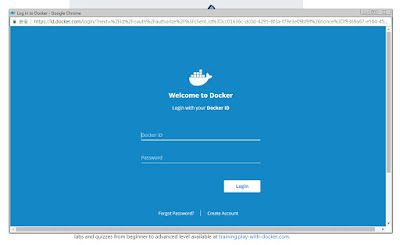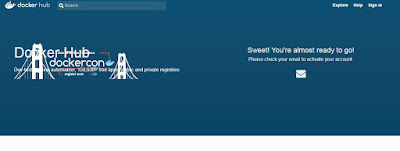本文記錄了,安裝Docker時發生的錯誤
一、需要:CONTAINER-SELINUX> = 2.9
二、需要:pigz
三、啟動Docker時,發生 Failed to start docker.service: Connection timed out
一、需要:CONTAINER-SELINUX> = 2.9
Loaded plugins: langpacks, ulninfo
Resolving Dependencies
--> Running transaction check
---> Package docker-ce.x86_64 0:18.05.0.ce-3.el7.centos will be installed
--> Processing Dependency: container-selinux >= 2.9 for package: docker-ce-18.05.0.ce-3.el7.centos.x86_64
--> Processing Dependency: pigz for package: docker-ce-18.05.0.ce-3.el7.centos.x86_64
--> Finished Dependency Resolution
Error: Package: docker-ce-18.05.0.ce-3.el7.centos.x86_64 (docker-ce-edge)
Requires: container-selinux >= 2.9
Error: Package: docker-ce-18.05.0.ce-3.el7.centos.x86_64 (docker-ce-edge)
Requires: pigz
You could try using --skip-broken to work around the problem
You could try running: rpm -Va --nofiles --nodigest
[root@ezwebbpc01t ~]# subscription-manager repos --enable=rhel-7-server-extras-rpms
bash: subscription-manager: command not found...
圖1
查看最新版
指令中xxx-xxx換上你要的版號
container-selinux-xxx-xxxx.noarch.rpm
圖2
圖3
二、需要:pigz
Loaded plugins: langpacks, ulninfo
Resolving Dependencies
--> Running transaction check
---> Package docker-ce.x86_64 0:18.05.0.ce-3.el7.centos will be installed
--> Processing Dependency: pigz for package: docker-ce-18.05.0.ce-3.el7.centos.x86_64
--> Finished Dependency Resolution
Error: Package: docker-ce-18.05.0.ce-3.el7.centos.x86_64 (docker-ce-edge)
Requires: pigz
You could try using --skip-broken to work around the problem
You could try running: rpm -Va --nofiles --nodigest
圖4
查看
圖5
如果還有缺其它套件,可以上這些網站找找。
或到各OS官網文件庫裡找找吧。
三、啟動Docker時,發生 Failed to start docker.service: Connection timed out
# sudo systemctl start docker
Failed to start docker.service: Connection timed out
See system logs and 'systemctl status docker.service' for details.
目前重啟本機OS就好了。
其它文章